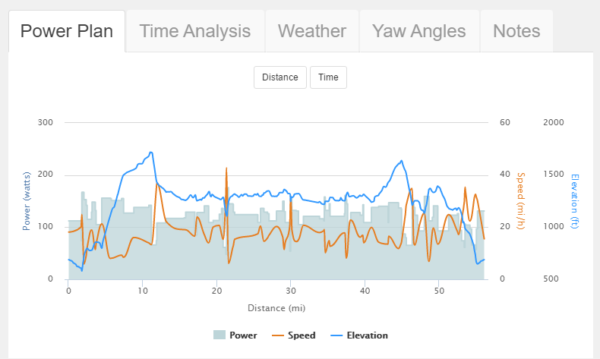If you’re new to the cycling world, then you may not have heard of Strava. The website and mobile app is based around using satellite navigation to track an athlete’s activity. Known as the social network for runners and cyclists, it is a great way to stay motivated, track your improvement, and get connected with the athletic community.
Like a lot of things with cycling, getting started can be intimidating. The app itself has a ton of features that many users don’t know about, or use to their fullest advantage, so here’s a breakdown for you.

Why you should use Strava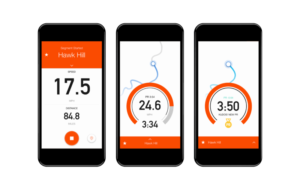
- Everyone is doing it – Okay, so maybe peer pressure isn’t the best reason to use Strava, but it’s true. Most cyclists are using Strava, so don’t miss out on the party. You can keep tabs on your friends (and competition) as well as see where you stack up against the pros. It’s the perfect source of motivation with a side of humble pie.
- It’s free – There is a Premium version, but the free version includes some great features that are enough for a lot of cyclists. With zero commitment, you have nothing to lose.
- That community feeling – One of the most amazing things about cycling is the community that
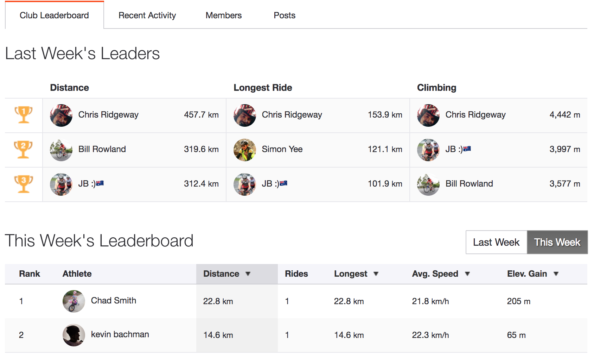 comes with it. Community is what helps you improve as a cyclist by learning from others and pushing yourself harder than you would by yourself. On Strava, you can create private groups for you and your crew. So, even if you’re not out riding together, you can stay in touch and even try to beat their time on a route. Through the comments, you can encourage each other and give kudos on a great ride.
comes with it. Community is what helps you improve as a cyclist by learning from others and pushing yourself harder than you would by yourself. On Strava, you can create private groups for you and your crew. So, even if you’re not out riding together, you can stay in touch and even try to beat their time on a route. Through the comments, you can encourage each other and give kudos on a great ride. - Track your progress – There’s nothing better than feeling stronger and faster than when you started. With Strava you can track your progress over time through a variety of features. If you want to get technical, there is a training calendar for comparing your milage month to month to your heart rate and power data. You can also simply look at your heart rate over a ride that will show up as a “suffer score.” This score is based on your heart rate throughout the ride in comparison to your max heart rate. Using heart rate zones, this is great indication to how hard you were working (only available with Premium).
- Motivation – Every month there are great challenges to join to motivate yourself to get out, no matter what the weather or how you’re feeling. You can compare yourself to the leaderboards, and even make it a goal to get on the board yourself.
- Safety – Strava isn’t just a great app for cyclists, but for their friends and family as well. If you’re heading out on a long ride, you can use the beacon to share your location with someone. They can then track your progress and know exactly where you are if anything were to happen.
How to speak Strava
Segment
Probably the most popular feature of Strava, a segment is a section of trail or road that users create and name. Other users can then “race” for the best time for that particular segment. Climb segments are rated from easiest to hardest as 4,3,2,1 or HC.
KOM / QOM
The “King of the Mountain” or “Queen of the Mountain” is the fastest rider on a particular segment. It doesn’t have to be a climb, but could also be a flat or a descent. The rider with the fastest time will remain the KOM or QOM until someone gets a faster time and dethrones them. As fun as it is to ride for these titles, just remember that it’s not worth risking injury.
Achievement
Achievements are presented in the form of trophies, medals or KOMs/QOMs. When you upload your ride to Strava, it will be compared to other users. Tropies are for top ten placements on a segment, and medals are your best three times for a specific segment.
Flyby
The Flyby feature allows users to see if they crossed paths or road close to other Strava users. Depending on security settings, you may only be able to see athletes you follow. It can help you connect with cyclists riding similar distances in your area, and see where you stack up.
Suffer Score
Your “suffer score” is based on your heart rate throughout the ride in comparison to your max heart rate. Using heart rate zones, this is great indication to how hard you were working (only available with Premium).
Stravasshole
You know who they are. This refers to anyone who puts a segment goal or KOM/QOM before the fun and safety of those around them. Don’t get us wrong, Strava is fun to use and challenge yourself with, but it’s not the be all end all.
How to make the most of Strava
Try a new route
Using the heatmap feature, you can plot where you typically ride and how many times you’ve ridden it. Take a look at all the areas you’re not riding and start taking in some new scenery. You can also check out other user’s heatmaps in your area. Using the Route Builder, you can piece together a new route from some popular roads and segments mapped by cyclists in your area.
 Get creative
Get creative
With the ability to add photos, you can really document your ride and make it as personal and inspiring as you want. There is also the infamous “Strava Art” that is a ton of fun. There is a thin red line that shows your route, so think of yourself as the tip of the pencil and get drawing on the canvas of your city. Check out some of the best strava art here.
Join a community
As mentioned previously, joining a community of cyclists (whether physically or virtually) is one of the fastest ways to improve–and it’s also a lot more fun!
Adjust your privacy settings
When you’re uploading your routes anywhere online, you will want to adjust your privacy settings so other users can’t see exactly where you live. If you don’t, this could make you a target for bike theft. In your Strava privacy settings you can create a 1 mile radius privacy zone around your house so users can’t see exactly where you start and finish.
Track your commute
Keep your commuter miles separate from your regular rides to track your overall distance without affecting your other stats. When you’re heading to the office, you probably won’t be pushing for that KOM. The commute feature also helps build a database of where people are riding and even where more infrastructure may be needed.